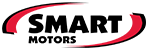AppIe CarPIay® is an incredibly popular software that helps you get the most out of your Toyota’s multimedia system. Find out which models from our featured brand are compatible, so you can stay connected on the road at all times.
Toyotas with Apple CarPlay
| •2018 – 2022 Aygo •2019 – 2022 Avalon •2019 – 2023 Corolla Hatchback •2019 – 2023 Camry •2019 – 2023 C‑HR •2019 – 2023 RAV4 •2019 – 2023 Sienna •2020 – 2021 86 •2020 – 2023 4Runner •2020 – 2023 Corolla •2020 – 2023 Highlander •2020 – 2023 Prius •2020 – 2023 Prius Prime •2020 – 2023 Sequoia •2020 – 2023 GR Supra | •2020 – 2023 Tacoma •2020 – 2023 Tundra •2020 – 2023 Yaris •2021 – 2023 Avanza •2021 – 2023 Mirai •2021 – 2023 Venza •2022 – 2023 Corolla Cross •2022 – 2023 GR86 •2022 – 2023 Voxy •2023 Aygo X •2023 bZ4X •2023 Crown •2023 GR Corolla •2024 Grand Highlander |

How to Set Up Apple CarPlay® in Your Toyota
Wired Apple CarPlay®
- Connect your iPhone® to your vehicle using an Apple certified USB cable
- Select “Yes” on your vehicle’s multimedia system when asked if you would like to use CarPlay®
- When prompted on your iPhone®, select “Yes” when asked if you’d like to use CarPlay®
- AppIe CarPIay® should now be connected
Wireless Apple CarPlay®
- Ensure Bluetooth® on your iPhone® is turned on
- On your vehicle’s multimedia screen, select Settings (gear icon) > ‘Bluetooth® & devices’ > ‘Add another device’ > ‘Search for devices’
- Select your iPhone® name as it appears on the list of discovered Bluetooth® devices
- Respond to the prompts on the multimedia screen to complete pairing your iPhone®, and select “Yes” when asked if you’d like to enable CarPlay®
- Select “use” when your iPhone® asks if you’d like to use CarPlay®
- AppIe CarPIay® should now be connected

Having some trouble? If you need instructions on how to set up Apple CarPlay® in your specific vehicle, just enter the model name and year, or 17-digit VIN at Toyota Audio & Connected Services Support. From there, you can learn how to maximize your drives with your favorite songs and podcasts, enjoy hands-free assistance technology and utilize navigation with your favorite apps.
If you’re interested in a Toyota with Apple CarPlay®, schedule a test drive at our Madison dealership or visit us in person for a closer look at a particular vehicle. If you have any questions, contact us at Smart Motors Toyota.
About Smart Motors
Founded in 1908 by O.D. Smart, Smart Motors is one of the nation’s oldest automotive dealerships, is the mid-west’s largest hybrid dealer, is Wisconsin’s Largest Toyota Certified Used Vehicle dealer and one of Wisconsin’s largest volume new Toyota dealers. Located in Madison Wisconsin, Smart Motors is Wisconsin’s only two-time President’s Cabinet Award recipient from Toyota Motor Sales for superior customer service & sales volume. More about Smart Motors.